
Mengenal Sensor MQ2 / MQ-2
MQ2 adalah sebuah modul sensor yang dapat digunakan untuk mendeteksi asap atau gas yang mudah terbakar pada konsentrasi antara 200 ppm – 10.000 ppm. Apa itu ppm ? ppm adalah singkatan dari “part per million” yaitu suatu satuan unit yang menyatakan jumlah atau konsentrasi zat dalam setiap 1 juta. Hampir sama dengan satuan persen (%) yang artinya “per seratus”. Biasanya ppm digunakan untuk mengukur konsentrasi zat dalam cairan atau udara / gas. 1 ppm setara dengan 1 mg/L atau 1 mg/Kg.
Gas yang dapat dideteksi oleh MQ2 antara lain LPG, Hydrogen (H2), Methane (CH4), Carbon Monoxide (CO), Alcohol, Smoke (Asap) dan Propane. Sensor ini didesign untuk pemakaian indoor pada suhu ruangan. Biasanya diaplikasikan pada peralatan pendeteksi kebocoran gas yang mudah terbakar pada sebuah rumah, instansi, gudang maupun pabrik industri.
Kalau pada artikel sebelumnya, yaitu :
Contoh Program Sensor Asap / Gas MQ2 MQ-2 Dengan Arduino
hanya menggunakan modul sensor MQ2 untuk mendeteksi / membuat alarm kadar gas yang dideteksi pada level tertentu, maka pada artikel berikut ini akan disajikan contoh program MQ2 yang lebih detail yaitu mengukur konsentrasi dari masing-masing gas yang terdeteksi sesuai datasheet dari sensor MQ2.
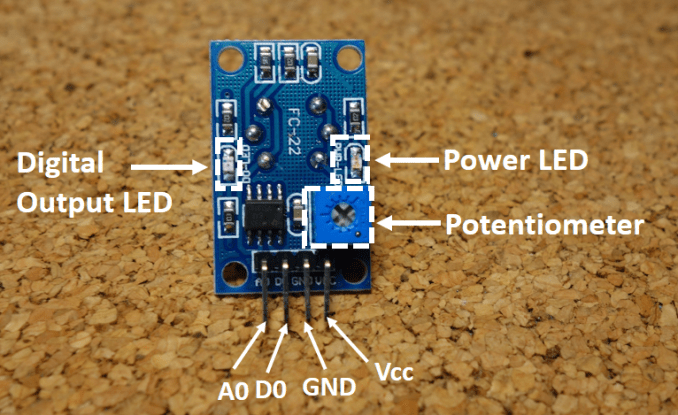
Cara Kerja MQ2 / MQ-2
MQ2 atau MQ-2 merupakan sebuah sensor gas tipe Metal Oxide Semiconductor (MOS) atau dikenal juga sebagai Chemiresistors karena pendeteksian didasarkan pada perubahan nilai resistansi dari material / bahan dari sensor ketika bahan / material tersebut bersentuhan dengan gas yang dideteksi.
Dengan menggunakan konstruksi rangkaian voltage divider atau pembagi tegangan, maka kadar suatu gas bisa diukur / diperoleh. Nilai resistansi dari sensor MQ2 berbanding lurus dengan kadar atau konsentrasi dari suatu gas yang dideteksi.
Karena dibuat atau disusun menjadi sebuah rangkaian pembagi tegangan tadi, maka otomatis nilai tegangan dari sensor akan mengikuti atau sebanding dengan nilai resistansinya. Nah, dari nilai tegangan inilah yang kemudian bisa dibaca dengan mikrokontroller seperti Arduino, STM32, NodeMCU ESP8266 atau Raspberry Pi.
Spesifikasi
- Power indikator LED
- TTL sinyal output LED
- Digital output DO
- Analog output AO
- TTL output (DO) aktif Low
- Semakin banyak onsentrasi gas terdeteksi maka tegangan AO semakin tinggi
- dimensi : 32 (L) * 20 (W) * 22 (H)
- Input voltage : DC5V
- Power consumption ( current ) : 150mA
- DO output : TTL digital 0 and 1 (0.1 and 5V)
- AO output : 0.1 – 4 V
Hardware Yang Dibutuhkan
- Arduino Uno / Arduino Nano / Arduino Pro Mini
- Modul sensor MQ-2
- Beberapa kabel jumper Dupont M/F atau F/F
Rangkaian / Wiring Diagram
| MQ2 | Arduino |
| 5V | 5V |
| GND | GND |
| A0 | A0 |
Kalibrasi MQ2
Untuk bisa mengukur konsentrasi dari gas yang dideteksi sensor MQ2, maka kita harus melakukan kalibrasi berdasarkan datasheet MQ2 berupa kurva garis lurus dari sensitifitas MQ2 terhadap beberapa gas yang dideteksi seperti pada gambar dibawah :
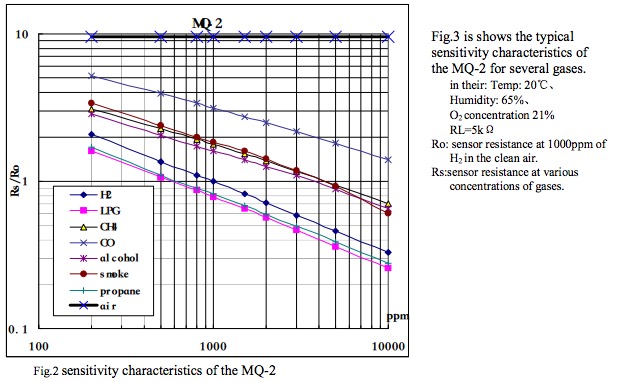
Kurva kedua menunjukan karakteristik sensor MQ2 terhadap suhu dan kelembaban.
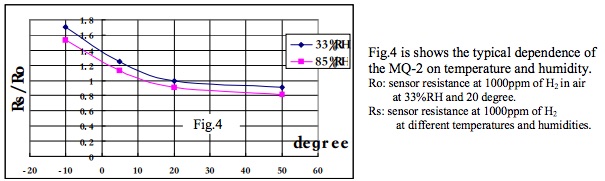
Kode Program
Copy program berikut, lalu upload ke board Arduino dan pertama kali kita harus melakukannya pada kondisi udara bersih untuk kalibrasi sehingga nilai Ro dari sensor bisa diperoleh. Nilai Ro yang didapatkan tersebut kemudian bisa digunakan dalam pengukuran konsentrasi gas yang dideteksi di udara.
/*******************Demo for MQ-2 Gas Sensor Module V1.0*****************************
Support: Tiequan Shao: support[at]sandboxelectronics.com
Lisence: Attribution-NonCommercial-ShareAlike 3.0 Unported (CC BY-NC-SA 3.0)
Note: This piece of source code is supposed to be used as a demostration ONLY. More
sophisticated calibration is required for industrial field application.
Sandbox Electronics 2011-04-25
************************************************************************************/
/************************Hardware Related Macros************************************/
#define MQ_PIN (0) //define which analog input channel you are going to use
#define RL_VALUE (5) //define the load resistance on the board, in kilo ohms
#define RO_CLEAN_AIR_FACTOR (9.83) //RO_CLEAR_AIR_FACTOR=(Sensor resistance in clean air)/RO,
//which is derived from the chart in datasheet
/***********************Software Related Macros************************************/
#define CALIBARAION_SAMPLE_TIMES (50) //define how many samples you are going to take in the calibration phase
#define CALIBRATION_SAMPLE_INTERVAL (500) //define the time interal(in milisecond) between each samples in the
//cablibration phase
#define READ_SAMPLE_INTERVAL (50) //define how many samples you are going to take in normal operation
#define READ_SAMPLE_TIMES (5) //define the time interal(in milisecond) between each samples in
//normal operation
/**********************Application Related Macros**********************************/
#define GAS_LPG (0)
#define GAS_CO (1)
#define GAS_SMOKE (2)
/*****************************Globals***********************************************/
float LPGCurve[3] = {2.3,0.21,-0.47}; //two points are taken from the curve.
//with these two points, a line is formed which is "approximately equivalent"
//to the original curve.
//data format:{ x, y, slope}; point1: (lg200, 0.21), point2: (lg10000, -0.59)
float COCurve[3] = {2.3,0.72,-0.34}; //two points are taken from the curve.
//with these two points, a line is formed which is "approximately equivalent"
//to the original curve.
//data format:{ x, y, slope}; point1: (lg200, 0.72), point2: (lg10000, 0.15)
float SmokeCurve[3] ={2.3,0.53,-0.44}; //two points are taken from the curve.
//with these two points, a line is formed which is "approximately equivalent"
//to the original curve.
//data format:{ x, y, slope}; point1: (lg200, 0.53), point2: (lg10000, -0.22)
float Ro = 10; //Ro is initialized to 10 kilo ohms
void setup()
{
Serial.begin(9600); //UART setup, baudrate = 9600bps
Serial.print("Calibrating...\n");
Ro = MQCalibration(MQ_PIN); //Calibrating the sensor. Please make sure the sensor is in clean air
//when you perform the calibration
Serial.print("Calibration is done...\n");
Serial.print("Ro=");
Serial.print(Ro);
Serial.print("kohm");
Serial.print("\n");
}
void loop()
{
Serial.print("LPG:");
Serial.print(MQGetGasPercentage(MQRead(MQ_PIN)/Ro,GAS_LPG) );
Serial.print( "ppm" );
Serial.print(" ");
Serial.print("CO:");
Serial.print(MQGetGasPercentage(MQRead(MQ_PIN)/Ro,GAS_CO) );
Serial.print( "ppm" );
Serial.print(" ");
Serial.print("SMOKE:");
Serial.print(MQGetGasPercentage(MQRead(MQ_PIN)/Ro,GAS_SMOKE) );
Serial.print( "ppm" );
Serial.print("\n");
delay(200);
}
/****************** MQResistanceCalculation ****************************************
Input: raw_adc - raw value read from adc, which represents the voltage
Output: the calculated sensor resistance
Remarks: The sensor and the load resistor forms a voltage divider. Given the voltage
across the load resistor and its resistance, the resistance of the sensor
could be derived.
************************************************************************************/
float MQResistanceCalculation(int raw_adc)
{
return ( ((float)RL_VALUE*(1023-raw_adc)/raw_adc));
}
/***************************** MQCalibration ****************************************
Input: mq_pin - analog channel
Output: Ro of the sensor
Remarks: This function assumes that the sensor is in clean air. It use
MQResistanceCalculation to calculates the sensor resistance in clean air
and then divides it with RO_CLEAN_AIR_FACTOR. RO_CLEAN_AIR_FACTOR is about
10, which differs slightly between different sensors.
************************************************************************************/
float MQCalibration(int mq_pin)
{
int i;
float val=0;
for (i=0;i<CALIBARAION_SAMPLE_TIMES;i++) { //take multiple samples
val += MQResistanceCalculation(analogRead(mq_pin));
delay(CALIBRATION_SAMPLE_INTERVAL);
}
val = val/CALIBARAION_SAMPLE_TIMES; //calculate the average value
val = val/RO_CLEAN_AIR_FACTOR; //divided by RO_CLEAN_AIR_FACTOR yields the Ro
//according to the chart in the datasheet
return val;
}
/***************************** MQRead *********************************************
Input: mq_pin - analog channel
Output: Rs of the sensor
Remarks: This function use MQResistanceCalculation to caculate the sensor resistenc (Rs).
The Rs changes as the sensor is in the different consentration of the target
gas. The sample times and the time interval between samples could be configured
by changing the definition of the macros.
************************************************************************************/
float MQRead(int mq_pin)
{
int i;
float rs=0;
for (i=0;i<READ_SAMPLE_TIMES;i++) {
rs += MQResistanceCalculation(analogRead(mq_pin));
delay(READ_SAMPLE_INTERVAL);
}
rs = rs/READ_SAMPLE_TIMES;
return rs;
}
/***************************** MQGetGasPercentage **********************************
Input: rs_ro_ratio - Rs divided by Ro
gas_id - target gas type
Output: ppm of the target gas
Remarks: This function passes different curves to the MQGetPercentage function which
calculates the ppm (parts per million) of the target gas.
************************************************************************************/
int MQGetGasPercentage(float rs_ro_ratio, int gas_id)
{
if ( gas_id == GAS_LPG ) {
return MQGetPercentage(rs_ro_ratio,LPGCurve);
} else if ( gas_id == GAS_CO ) {
return MQGetPercentage(rs_ro_ratio,COCurve);
} else if ( gas_id == GAS_SMOKE ) {
return MQGetPercentage(rs_ro_ratio,SmokeCurve);
}
return 0;
}
/***************************** MQGetPercentage **********************************
Input: rs_ro_ratio - Rs divided by Ro
pcurve - pointer to the curve of the target gas
Output: ppm of the target gas
Remarks: By using the slope and a point of the line. The x(logarithmic value of ppm)
of the line could be derived if y(rs_ro_ratio) is provided. As it is a
logarithmic coordinate, power of 10 is used to convert the result to non-logarithmic
value.
************************************************************************************/
int MQGetPercentage(float rs_ro_ratio, float *pcurve)
{
return (pow(10,( ((log(rs_ro_ratio)-pcurve[1])/pcurve[2]) + pcurve[0])));
}
Setelah program atau sketch berhasil diupload, amati hasilnya dengan membuka Serial Monitor pada baudrate 9600 bps.
Demikian tutorial lebih detail atau lebih dalam dari penggunaan sensor MQ2 untuk mengukur kandungan atau konsenstrasi dari gas : LPG, Hydrogen (H2), Methane (CH4), Carbon Monoxide (CO), Alcohol, Smoke (Asap) dan Propane yang ada di udara.
+++++ Semoga Bermanfaat +++++
Leave a Reply